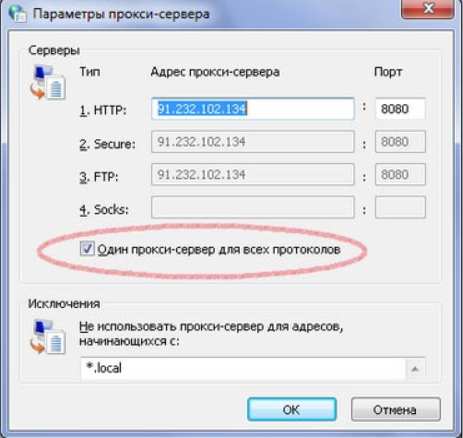Proxy for Yandex Browser
Yandex is the fastest-growing business in Russia. There is, of course, a small inconsistency and today the company is legally registered in the Netherlands, but this does not apply much to the development of the topic. The corporation occupies a leading position in several CIS countries at once because initially, it is Russian-speaking. The main activity can be called a search service, but the activities of the company do not end there. Today we will analyze the activities of the Yandex Browser of the same name and its work with proxy servers.
Yandex browser was created based on the Blink engine used in the public domain Chromium in 2012. For 2022, it ranks second, second only to Google Chrome, in the CIS countries. The same situation with leadership on mobile devices.
The browser supports many flexible settings, the ability to use extensions, and has a low-performance load, which is especially useful for users of medium and weak laptops. The intuitive interface and configuration have attracted the attention of many SEO professionals and business analysts.
To automate some tasks, we strongly recommend the use of high-quality proxy servers. We will analyze the options in several options and after that the principle of setting them up in the browser.
Free (Public) proxies:
This type of proxy is dominated by only one feature: they do not force the user to make any financial investments. However, that’s where the good ends. Of course, it cannot be denied that there are no truly worthwhile specimens in the public pool, but it will take a decent amount of time and nerves to find them. Is it worth it? You decide. Using such proxies we get:
Low level of anonymity
Unstable connection
Attackers can gain access to your data
The origin of such proxies is simply unknown.
This is because the proxies are in public access, which means that there can be several users on one proxy server, which greatly increases the chance of blocking them. With this type of proxy, you are more likely to harm yourself than improve the situation.
Paid (Private) proxies:
Private proxies completely mirror their predecessor. Of the negative features: they are paid. Many organizations will provide you with a quality product for rent for different periods, with different pools of servers and their protocols. More about the benefits of private proxies:
Excellent anonymity, because such proxies are issued to each user individually
Stable network connection due to data caching
Among the advantages, it is also worth highlighting the low probability of getting blocked by an IP address and the availability of round-the-clock technical support.
To set up a proxy in Yandex Browser, follow the step-by-step instructions:
We launch the browser. Go to the settings (three dashes), they are in the upper right corner.
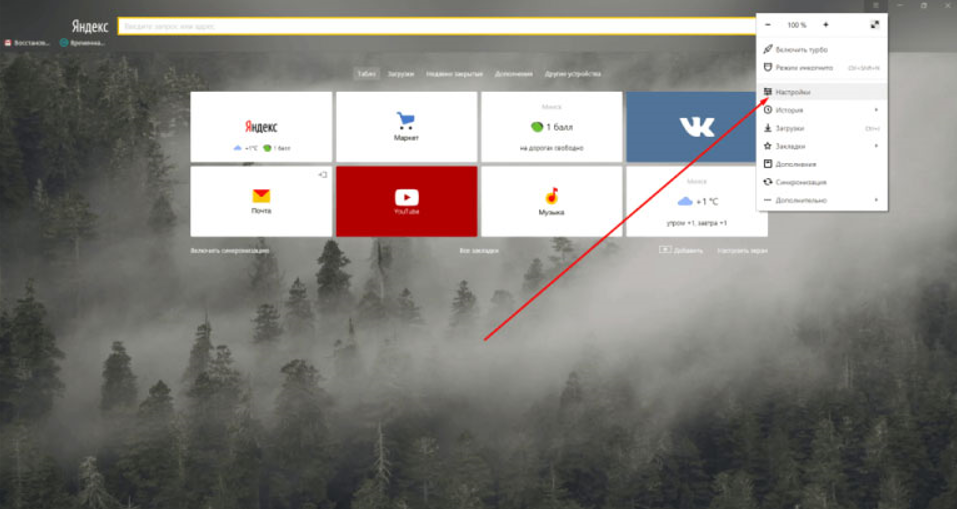
Go to the «Network» section.
We are looking for the inscription: Change proxy settings. The Internet properties window will appear. At the bottom, click on the “Network Settings” button.
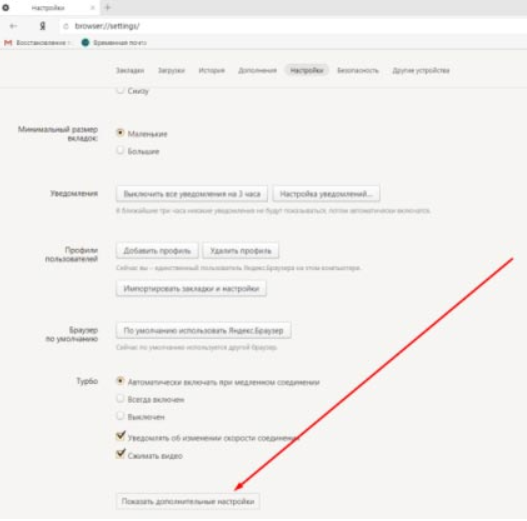
Another window will appear, smaller than the previous one — “Configuring local network settings”. In the small box, check the box next to «Use a proxy server for local connections.»
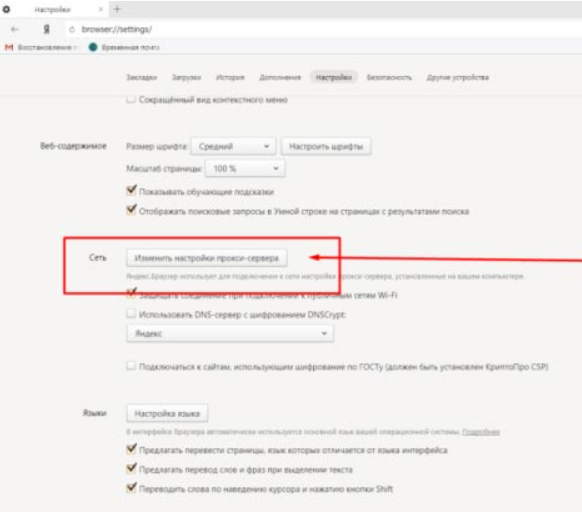
You’ll notice that the «More» button next to this is now clickable. Do it.
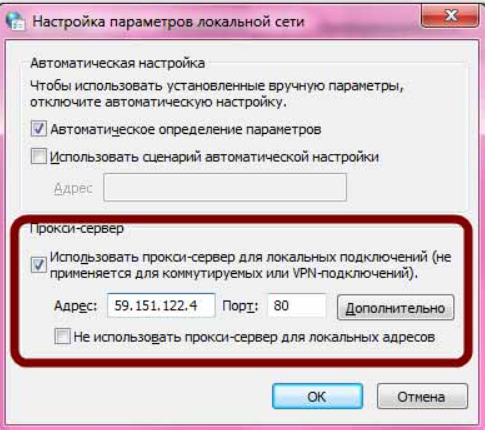
The proxy settings window for use in Yandex Browser will open. Now you can enter the server details that you either bought or found on the web. Don’t forget to check the box next to the words «One proxy server for all protocols».