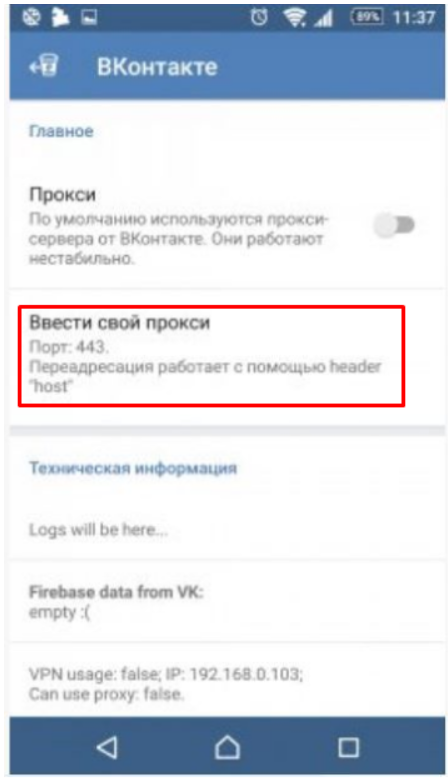VK Coffee: using and setting up a proxy
What is VK Coffee?
VK Coffee is an improved application of VK itself, the functionality of which prevails over its source in many aspects. Let’s take a closer look at what the application’s functionality is built on:
- The online status can be controlled at your convenience.
- Even in offline status, you can create new posts
- You can read messages and leave their display “unread”
- When you are typing, the interlocutor does not see it.
- You can set a pin code for the program
- You can use the multi-account functionality
- Bypass the need for a music subscription. You can download songs and listen even without a subscription
- An option for viewing video materials in the built-in VK player appears, in an external player that is selected by the user.
- There is an option to change the device identification, in the application (Android/PC/iPhone/etc.)
- You can eliminate ads and annoying news
- Moving the content cache to other media
- Significantly higher image and video quality
In general, the basic improvements of VK Coffee look very cozy and pleasing to the eye, so the popularity of the application is more than understandable. Let’s take a closer look at the main tabs in the application itself:
«Important»:
Here we can observe the basic information about the project, its settings, outgoing applications, and at the same time the function to change the account used.
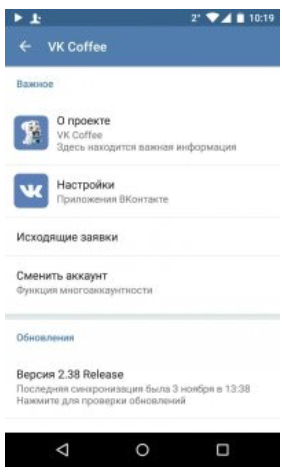
«Settings»:
Here we have access to the main functions of the application: Switching account status to online or offline, publishing posts offline, permanent online status, and phantom online status. Some descriptions of the functionality are in the screenshot below.
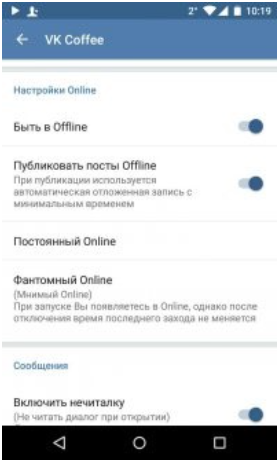
There are a couple of sliders in the “Messages” section, they are responsible for “Unread” and “Typing”. We remind you that with the help of an unread, you can make sure that messages are not displayed as read when viewing, and when typing is disabled, the interlocutor does not see how you are typing.
By the way, the application interface is available in Russian, Ukrainian and English.
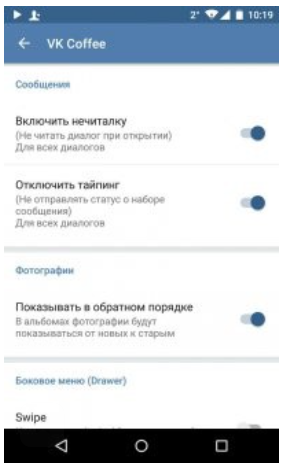
So, we have dealt with the basic and main functionality of the application, and now we will discuss the need for a proxy for the application.
VK Coffee is an unofficial application of VK itself, but do not forget that access to the second one can be regionally blocked in many places, starting from this moment proxy servers come into play.
VK initially uses proxy servers, they are quite stable. But to get rid of problems, you should still use personal proxies. With the help of personal proxies in VK, you can easily bypass all blocks, improve the rating of communities in the application, and also promote your profile with subscribers and likes. In addition to this, there will also be a high level of anonymity, which in the realities of our time is simply an indispensable attribute of any reasonable person. Since the proxies of VK itself work with the maximum spread in the network, your proxies will operate anywhere in the world.
To set up personal proxies, you will need to enter data in “Enter your proxy”.