Telegram Kit — overview and proxy settings
ZennoPoster is probably the leader among its kind of programs that are designed to automate the processes of your PC. The software uses templates that solve individual tasks. You can design these kinds of templates yourself or use existing ones that are on the Internet.
The goals of templates can be many different tasks: parsing data, sending messages, creating new accounts, and much more — everyone can find something that interests him. In this topic, we will touch on the well-known template for the Telegram messenger — Telegram Kit 1, using this template, users automatically register accounts in the messenger.
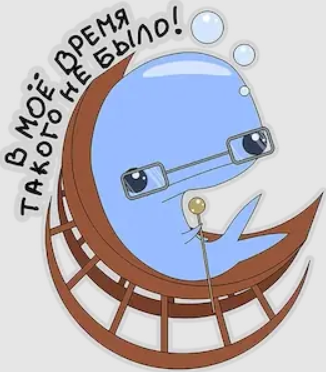
A template called Telegram Kit appeared in the recent 2018, but it has not lost its relevance to this day. Developers support their products to increase the number of valid accounts. Telegram is a rather formidable opponent in the fight against multi-accounts, which means that a good template for it will make it even more of a challenge. However, at the time of the publication of the article, everything is so far successful.
Understanding the basic features of the software
The template has a prerequisite, Telegram Kit only works with the Telegram desktop version. Your accounts will be saved in a rather convenient .tdata format, which means that your saved accounts can be implemented in other programs, if necessary. Goals, of course, can be different.
Additionally, there is an option to use the authorization mode, in which files in the *.zpprofiles format will be created, this format can also be suitable for many other programs.
Telegram itself can not often suspect something, in its (if I may say so) “eyes” everything will look as if every new account is registered by a very real person, and not a program with a template.

The basic differences between the Telegram Kit template and its competitors:
- Fully automated registration and warming up of accounts: entering names, surnames of the user, adding an image to the avatar. You can add a list of messages to the greeting, enter communities, and create a Telegram API application.
- The template supports 9 SMS activation services. There are now 40 countries in the available pool.
- As soon as the number is blocked by the moderation of the messenger, it will be automatically skipped by the template, which means that it excludes possible braking.
- Works without using Telegram API
Of course, you should understand that without the use of a proxy, the work of the template is simply impossible, otherwise, after a couple of minutes of the work of the template, each of your accounts would be blocked at the speed of light, if you had such a function at all. And this means that before starting work, we need to configure this chain of actions. We suggest using a program called Proxifiler, for the required pool of tasks its functionality is quite enough. If you want to use analogs — your right 🙂
Let’s analyze the setup for step-by-step actions
- Download the program and run it.
- We find on the top panel “Profile”, and there we already click on “Proxy Servers”
- We will see a new window, click “Add”.
- We enter all the necessary data in the appropriate lines and use the “Enable” checkbox if you are using private proxies. If everything is done correctly, then there will be an additional field where we enter the login and password from the proxy, and after that, we confirm our actions with the “OK” button.
- In the new window, select the “No” button, we will use our proxies only for Telegram.
- Move the mouse to the “Profile”, and “Name Resolution” tab.
- In the “Detect DNS settings automatically” section, check the box and confirm with the “OK” button.
- Hover over the “Profile” tab, then “Proxification Rules”.
- Click the «Add» button.
- Enter the name of the rule in the “Name” field. You can choose any. Next, click the “Browse” button and specify the path to the Telegram.exe file (the template works through it). Then, in the “Action” field, select the name of the proxy that we just connected.